Flat Sequence structure: Difference between revisions
Appearance
m Add to Structures Palette |
m Q moved page Functions Palette/Programming/Structures/Flat Sequence Structure to Flat Sequence structure: Renaming to make it more in line with other palette items. |
(No difference)
| |
Revision as of 18:30, 23 June 2020
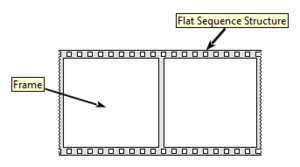
A Flat Sequence Structure is a primitive structure that can have one or more subdiagrams (also known as "Frames"), that are executed sequentially from left to right.
Adding and removing frames
Frames can be added and removed via the right-click menu:
| Option | Description |
|---|---|
| Add Frame After | Adds a frame after the current frame |
| Add Frame Before | Adds a frame before the current frame |
| Delete This Frame | Deletes the current frame |
Best practice
- Use the flow of data between nodes instead of flat sequence structures[1]
- Use error in (no error) and error out terminals instead of flat sequence structures to enforce sequential execution of VIs.
- In LabVIEW 2018 and later, use Stall Data Flow instead of a flat sequence structure to delay execution.
