Application class/LabVIEW Class.Get Implementing VI Path method: Difference between revisions
Appearance
Added new method page. |
m Category reorg |
||
| Line 62: | Line 62: | ||
{{ambox|text=Add links to external resources that would also help.}} | {{ambox|text=Add links to external resources that would also help.}} | ||
[[Category:VI Server Method]] | |||
Latest revision as of 14:04, 7 May 2020
| VI Server Method Information | |
|---|---|
| Method ID | 98C |
| Scope | Basic Development Environment |
| Data Name | LVClass Implementing VI Path |
| Short Name* | LVClass Implementing VI Path |
| Long Name* | LabVIEW Class:Get Implementing VI Path |
| * Displayed here in English. Short and Long names appear in the language of the LabVIEW IDE. | |
| Owning Class ID | 1 |
| Owning Class Name | Application Class |
| Return Data Type | No return value |
| Invoke Node | 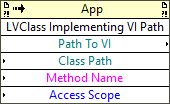
|
| Available in Real-Time Operating System | Yes |
| Available in Run-Time Engine | Yes (Read/Write) |
| Remote access allowed | Yes |
Returns the path to the VI that implements the specified method within the specified class. If the specified class does not implement the method, this method returns an ancestor VI implementation.
Parameters
Uses
| |
Specific use cases for this method. |
History
| |
History information is needed. What changes have occurred over previous versions? |
| Version | Change(s) |
|---|---|

|
More info to come. |
See Also
| |
Add links to internal wiki pages that would also help. |
External Links
| |
Add links to external resources that would also help. |
