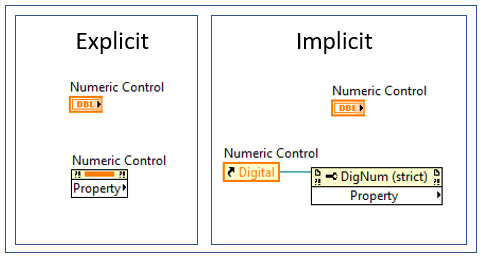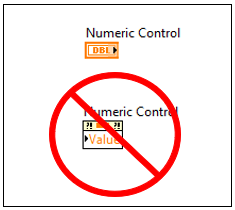Property node
| Object information | |
|---|---|
| Owning palette(s) | Application Control palette |
| Type | Function |
| Requires | Basic Development Environment |
| Icon |  |
Property Nodes are nodes that you can use in your Block Diagram to GET or SET properties on a local or remote application, VIs, and objects. Property Nodes allow you to programmatically control the properties of a Front Panel object, for example: color, visibility, position, behavior, etc.
You can use Property Nodes in two ways: Explicit that you choose what the Control/Indicator it referees to, or Implicit that is the case when you use a Reference wired to the Property Node that indicates what is LabVIEW item you referee.
Clicking on the Property, you can choose what Property you want to Read/Write. You choose if the Property Node is Read or Write by right-clicking on the Property Node selecting Change to Read or Change to Write. By default, the Property Node is set to Read.
Performance Issues
Property Nodes should be used carefully. That's because it is executed in the user-interface thread. Using Property Nodes indiscriminately in your code affects its performance because Block Diagram waits while properties execute in the user-interface. If your Property Node runs in a SubVIs, it makes the SubVI front panel to be loaded into memory. Try to limit the number of Property Nodes used in your application.
One Property that you should avoid is the Value property. You should always use Controls/Indicator and its wires to Read/Write their values. If it is not possible to reach the terminal or wire in your code, use Queues, Notifiers, and even Local Variables to that, but never use Value property.