Implies function: Difference between revisions
Appearance
Add new page (stub) |
Add preview |
||
| Line 1: | Line 1: | ||
{{stub}} | {{stub}} | ||
[[File:Implies - Terminals.png|thumb|Implies function]] | |||
{{LabVIEW Palette Object Information|palette=Functions Palette/Programming/Boolean{{!}}Boolean palette|type=function}} | {{LabVIEW Palette Object Information|palette=Functions Palette/Programming/Boolean{{!}}Boolean palette|type=function}} | ||
Revision as of 17:19, 2 September 2019
| |
This article is a stub. You can help LabVIEW Wiki by expanding it. Please improve this article if you can. |
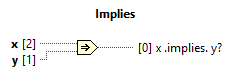
| Object information | |
|---|---|
| Owning palette(s) | Boolean palette |
| Type | Function |
| Requires | Basic Development Environment |
Usage
Accepts two Boolean or numeric inputs.
Boolean: If provided Boolean values, returns ![]() if the first input is
if the first input is ![]() and the second input is
and the second input is ![]() . Otherwise returns
. Otherwise returns ![]() .
.
| x | y | output |
|---|---|---|
Numeric: If provided numeric values performs a bit-wise implies operation.
| Binary | Decimal | |
|---|---|---|
| x | 10101010
|
170 |
| y | 11110000
|
240 |
| output | 11110101
|
-11 |
