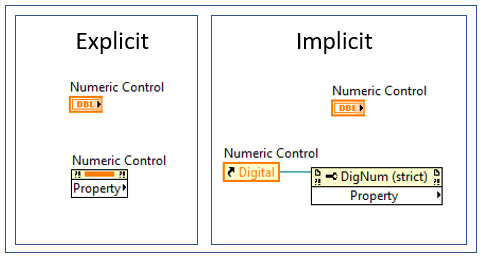Property node: Difference between revisions
No edit summary |
No edit summary |
||
| Line 1: | Line 1: | ||
{{ | {{LabVIEW Palette Object Information|palette=Functions Palette/Programming/Application Control{{!}}Application Control palette|type=function|icon=Property node.png}} | ||
'''Property Nodes''' are nodes that you can use in your '''Block Diagram''' to GET or SET properties on a local or remote application, VIs, and objects. Property Nodes allow you to programmatically control the properties of a '''Front Panel''' object, for example: color, visibility, position, behavior, etc. | |||
You can use '''Property Nodes''' in two ways: Explicit that you choose what the Control/Indicator it referees to, or Implicit that is the case when you use a Reference wired to the Property Node that indicates what is LabVIEW item you referee. | |||
[[File:Pl.png]] | |||
Clicking on the Property, you can choose what Property you want to '''Read/Write'''. You choose if the Property Node is '''Read''' or '''Write''' by right-clicking on the Property Node selecting '''Change to Read''' or '''Change to Write'''. By default, the Property Node is set to '''Read'''. | |||
Revision as of 22:51, 5 August 2023
| Object information | |
|---|---|
| Owning palette(s) | Application Control palette |
| Type | Function |
| Requires | Basic Development Environment |
| Icon |  |
Property Nodes are nodes that you can use in your Block Diagram to GET or SET properties on a local or remote application, VIs, and objects. Property Nodes allow you to programmatically control the properties of a Front Panel object, for example: color, visibility, position, behavior, etc.
You can use Property Nodes in two ways: Explicit that you choose what the Control/Indicator it referees to, or Implicit that is the case when you use a Reference wired to the Property Node that indicates what is LabVIEW item you referee.
Clicking on the Property, you can choose what Property you want to Read/Write. You choose if the Property Node is Read or Write by right-clicking on the Property Node selecting Change to Read or Change to Write. By default, the Property Node is set to Read.