WaveformGraph class/Export Plot Data To DIAdem method: Difference between revisions
Appearance
m Category reorg |
|||
| Line 37: | Line 37: | ||
== History == | == History == | ||
{| class="wikitable" | {| class="wikitable" | ||
! Version | ! Version | ||
! Change(s) | ! Change(s) | ||
|- | |- | ||
|[[File: | |[[File:LV8-2013.png|frameless|border|64x64px|LabVIEW 2010|link=LabVIEW 2010]] | ||
| | | This method was added in [[LabVIEW 2010]]. | ||
|} | |} | ||
== See Also == | == See Also == | ||
{{ambox|text=Add links to internal wiki pages that would also help.}} | {{ambox|text=Add links to internal wiki pages that would also help.}} | ||
Latest revision as of 18:38, 10 June 2020
| VI Server Method Information | |
|---|---|
| Method ID | 6343008 |
| Scope | Basic Development Environment |
| Data Name | Export Plot Data To DIAdem |
| Short Name* | Export Plot Data To DIAdem |
| Long Name* | Export Plot Data To DIAdem |
| * Displayed here in English. Short and Long names appear in the language of the LabVIEW IDE. | |
| Owning Class ID | 24 |
| Owning Class Name | WaveformGraph Class |
| Return Data Type | No return value |
| Invoke Node | 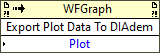
|
| Available in Real-Time Operating System | Yes |
| Available in Run-Time Engine | Yes (Read/Write) |
| Loads the block diagram into memory | No |
| Loads the front panel into memory | No |
| Need to authenticate before use | No |
| Remote access allowed | Yes |
| Settable when the VI is running | Yes |
Exports plot data to DIAdem.
Parameters
| Data type | Name | Required | Description |
|---|---|---|---|
| Plot | Yes |
Uses
| |
Specific use cases for this method. |
History
| Version | Change(s) |
|---|---|

|
This method was added in LabVIEW 2010. |
See Also
| |
Add links to internal wiki pages that would also help. |
External Links
| |
Add links to external resources that would also help. |
