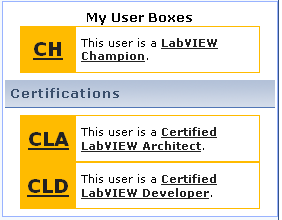Help:Userboxes: Difference between revisions
Appearance
No edit summary |
No edit summary |
||
| Line 1: | Line 1: | ||
Userboxes are small colored boxes designed to appear on user pages. More information on how to create and use Userboxes can be found on [http://en.wikipedia.org/wiki/Wikipedia:Userboxes Wikipedia] | Userboxes are small colored boxes designed to appear on user pages. They generally include one or two small graphics and a few short lines of text. Often they also include wiki markup that places the user in a [[LabVIEW Wiki:Categories|category]]. Userboxes are generally created as [[LabVIEW Wiki:Template messages|templates]] and [[LabVIEW Wiki:Transclusion|transcluded]] onto userpages, although their markup may be substituted directly onto userpages instead. Userboxes should not be used in articles. | ||
More detailed information on how to create and use Userboxes can be found on [http://en.wikipedia.org/wiki/Wikipedia:Userboxes Wikipedia] | |||
== Example Userboxes == | == Example Userboxes == | ||
Revision as of 01:21, 30 September 2007
Userboxes are small colored boxes designed to appear on user pages. They generally include one or two small graphics and a few short lines of text. Often they also include wiki markup that places the user in a category. Userboxes are generally created as templates and transcluded onto userpages, although their markup may be substituted directly onto userpages instead. Userboxes should not be used in articles.
More detailed information on how to create and use Userboxes can be found on Wikipedia