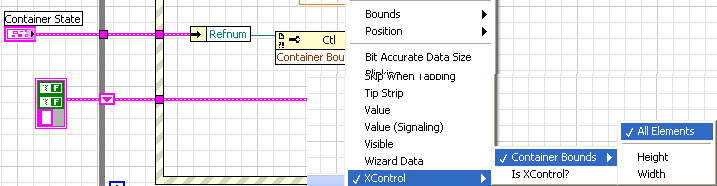XControl: Difference between revisions
| Line 22: | Line 22: | ||
|- | |- | ||
| | | | ||
====[[XControl# | ====[[XControl#Init_Ability_VI|Init]]==== | ||
| To initialize memory, convert from previous version, load data from a previous session | | To initialize memory, convert from previous version, load data from a previous session | ||
| | | | ||
| Line 32: | Line 32: | ||
|- | |- | ||
| | | | ||
====[[XControl# | ====[[XControl#Data_Ability_control|Data]]==== | ||
| Interface to the calling VI | | Interface to the calling VI | ||
| NA | | NA | ||
| Line 40: | Line 40: | ||
| | | | ||
====[[XControl# | ====[[XControl#State_Ability_control|State]]==== | ||
| Contains local data for the XControl | | Contains local data for the XControl | ||
| NA | | NA | ||
| Line 47: | Line 47: | ||
|- | |- | ||
| | | | ||
====[[XControl# | ====[[XControl#Facade_Ability_VI|Facade]]==== | ||
| Contains the code running when the XControl is active | | Contains the code running when the XControl is active | ||
| Every time an event inside the Facade VI is triggered | | Every time an event inside the Facade VI is triggered | ||
| Line 54: | Line 54: | ||
|- | |- | ||
| | | | ||
====[[XControl# | ====[[XControl#Uninit_Ability_VI|Uninit]]==== | ||
| To close items allocated in Init | | To close items allocated in Init | ||
| The XControl is unloaded from memory | | The XControl is unloaded from memory | ||
| Line 61: | Line 61: | ||
|- | |- | ||
| | | | ||
====[[XControl# | ====[[XControl#Convert_state_for_save_Ability_VI|Convert state for save]]==== | ||
| Change the data that is saved inside a VI | | Change the data that is saved inside a VI | ||
| The VI containing the XControl is saved | | The VI containing the XControl is saved | ||
Revision as of 19:45, 26 June 2007
Introduction
XControls are introduced in LabVIEW 8.0 and enhance the power of front panel objects in great ways.
Essentially an XControl is a front panel object with dedicated code linked in to react on certain user events.
An XControl exists of several parts, managed in a .xctl file. The .xctl file is a XML-file like the project-file. Other parts of the XControl are abilities.
Abilities
Abilities are LabVIEW files (mainly controls and VIs) that are needed of the XControl, and form the heart of the XControl
| Ability | Function | Called if/when | LabVIEW file type | Optional? |
|---|---|---|---|---|
Init |
To initialize memory, convert from previous version, load data from a previous session |
|
Instrument (VI) | No |
Data |
Interface to the calling VI | NA | Control (ctl) | No |
State |
Contains local data for the XControl | NA | Control (ctl) | No |
Facade |
Contains the code running when the XControl is active | Every time an event inside the Facade VI is triggered | Instrument (VI) | No |
Uninit |
To close items allocated in Init | The XControl is unloaded from memory | Instrument (VI) | Yes |
Convert state for save |
Change the data that is saved inside a VI | The VI containing the XControl is saved | Instrument (VI) | Yes |
Facade Ability VI
The Facade VI is the running heart and display of the XControl. It decides on which events applied to the XControl should be reacted to in which ways. The front panel of the Facade VI is shown in the owning VI as the control look.
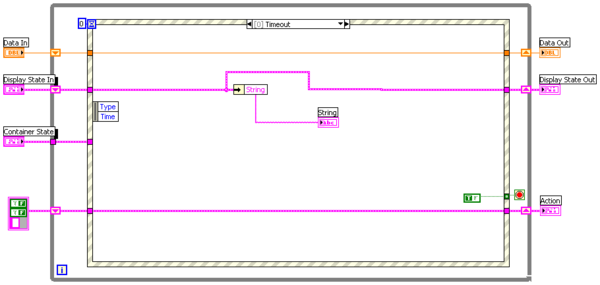
Facade Ability VI Data
The Facade Ability VI has several data in- and outputs to fit in the XControl framework. Changing the names (labels) of these data in- and outputs will break the XControl.
| Name | Description | Type |
|---|---|---|
| Data In | Returns last saved value of 'Data Out' | Control |
| Data Out | Outputs the value for use inside the containing VI | Indicator |
| Display State In | Holds internal data of the XControl | Control |
| Display State Out | Placeholder for internal data | Indicator |
| Container State | Holds information about the XControl for use inside the XControl | Control |
| Container State.Indicator? | Returns True if the XControl is an indicator | NA |
| Container State.Runmode? | Returns True if the VI containing the XControl is in Runmode. | NA |
| Container State.Refnum | Reference to the control representing the XControl | NA |
| Action | Contains commands for LabVIEW about the current XControl event session | Indicator |
| Action.DataChanged? | If this boolean is true LabVIEW will save te 'Data Out' value, if false the value will revert to 'Data In' | NA |
| Action.StateChanged? | If this boolean is true LabVIEW will save te 'Display State Out' value, if false the value will revert to 'Display State In' | NA |
| Action.Action Name | Can be used to track changes made by XControls for undo for instance | NA |
Facade Ability VI Events
The Facade VI contains an event structure inside a while loop. To be useable inside the XControl framework the VI has to be terminated after each event. To enforce this LabVIEW's template XControl has a timeout of 0 ms which finishes the while loop, the XControl can be ended in any of the event cases.
| Event Name | Function | Called if |
|---|---|---|
Data Changed |
To keep the representation of the XControl up to date with the data of the XControl | On load of the XControl, if a new value to the terminal/local variable/'value' property is written or the 'value (sgl)' property is called |
Display State Change |
To communicate between XControl parts | The XControl is loaded into memory, a custom property or method is used |
Direction Change |
To inform the XControl of the 'gender' of it's terminal | The terminal of the XControl is converted from Control to indicator and visa versa. On initial drop of the XControl, or load into memory |
Exec State Changed |
To inform the XControl of the mode of it's owning VI | If the owning VI is started or stopped. If the owning VI is loaded into memory |
Facade VI tricks
- To resize an XControl from within the XControl the following code must be used:
- To gain control over the owning VI the property Container State.Refnum:Owning VI can be used, for instance to change the current cursor icon of the owning VI.
- Make a difference between run-time and edit-time. This allows for setting properties via a context menu for the developer while the user can't access these settings.
- Remember to update the Action control to store changes in the Data or State value
Init Ability VI
The Init ability is used to initialize an instance/run of an XControl. It allows for converting from an older version of the XControl to maintain data-persistance. For this function the version numbering of the XControl is used. Besides upgrades it gives the option to have seperate default values for controls and indicators.
Init VI tricks
- Unfortunately there is no way to detect why the Init VI was called (drop or load from disk). One way can be using a special flag-value inside the State value as shown by Stephen Mercer of National Instruments in his rolling LED display where this is used to force the drop of an indicator instead of the standard control.
- Since the Display state event is triggered by the Init VI this can be used for messaging.
State Ability control
The State ability is a cluster for internal data of the XControl, it is accesible from within every part of the XControl so it is the prefered mechanism for messaging between elements of the XControl.