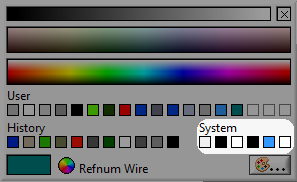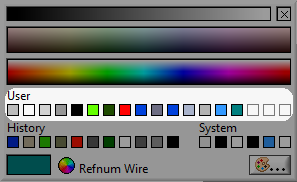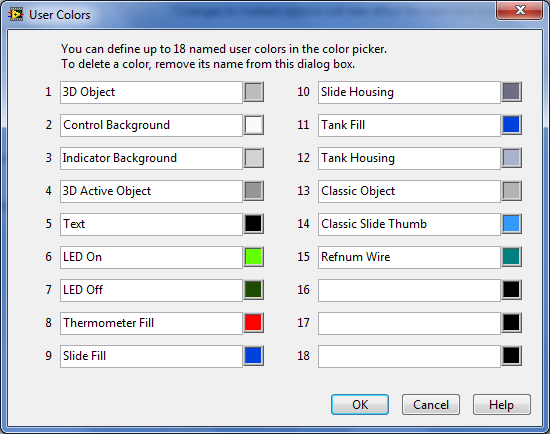Color: Difference between revisions
No edit summary |
No edit summary |
||
| Line 54: | Line 54: | ||
<br> | <br> | ||
[[Image:ColorDropDownSystem.png]]<br> | |||
== LabVIEW colors == | == LabVIEW colors == | ||
LabVIEW has additional colors that are used for specific elements, like the tank fill color,here's an overview of these colors and their LabVIEW color value, these are not stored with a special value, the following lists the default values for these colors. | LabVIEW has additional colors that are used for specific elements, like the tank fill color,here's an overview of these colors and their LabVIEW color value, these are not stored with a special value, the following lists the default values for these colors. LabVIEW defines 15 colors per default, but has support for 3 additional colors. | ||
LabVIEW defines 15 colors per default, but has support for 3 additional colors | |||
<br> | <br> | ||
{| width="600" cellspacing="1" cellpadding="1" border="1" align="left" | {| width="600" cellspacing="1" cellpadding="1" border="1" align="left" | ||
|+ | |+ LabVIEW color table | ||
|- | |- | ||
! scope="col" | LabVIEW color name | ! scope="col" | LabVIEW color name | ||
! scope="col" | LabVIEW color value | ! scope="col" | Default LabVIEW color value | ||
|- | |- | ||
| 3D object | | 3D object | ||
| 0x00BCBCBC | | 0x00BCBCBC | ||
|- | |- | ||
| Control background | | Control background | ||
| 0x00FAFAFA | | 0x00FAFAFA | ||
|- | |- | ||
| Indicator background | | Indicator background | ||
| 0x00D2D2D2 | | 0x00D2D2D2 | ||
|- | |- | ||
| 3D Active object | | 3D Active object | ||
| 0x00969696 | | 0x00969696 | ||
|- | |- | ||
| Text | | Text | ||
| 0x00000000 | | 0x00000000 | ||
|- | |- | ||
| Led On | | Led On | ||
| 0x0064FF00 | | 0x0064FF00 | ||
|- | |- | ||
| Led Off | | Led Off | ||
| 0x001E4B00 | | 0x001E4B00 | ||
|- | |- | ||
| Thermometer Fill | | Thermometer Fill | ||
| 0x00FF0000 | | 0x00FF0000 | ||
|- | |- | ||
| Slide Fill | | Slide Fill | ||
| 0x000041DC | | 0x000041DC | ||
|- | |- | ||
| Slide Housing | | Slide Housing | ||
| 0x006D6D83 | | 0x006D6D83 | ||
|- | |- | ||
| Tank Fill | | Tank Fill | ||
| 0x000041DC | | 0x000041DC | ||
|- | |- | ||
| Tank Housing | | Tank Housing | ||
| 0x00A9B3CB | | 0x00A9B3CB | ||
|- | |- | ||
| Classic Object | | Classic Object | ||
| 0x00B3B3B3 | | 0x00B3B3B3 | ||
|- | |- | ||
| Classic Slide Object | | Classic Slide Object | ||
| 0x003399FF | | 0x003399FF | ||
|- | |- | ||
| Refnum Wire | | Refnum Wire | ||
| 0x00007F7F | | 0x00007F7F | ||
|} | |} | ||
| Line 118: | Line 119: | ||
<br> | <br> | ||
<br> | |||
<br> | |||
<br> | |||
<br> | |||
<br> | |||
<br> | |||
<br> | |||
<br> | |||
<br> | |||
<br> | |||
<br> | |||
<br> | |||
[[Image:ColorDropDownUser.png]]<br> | |||
=== Adjustment<br> === | |||
To adjust (or add) colors use the LabVEIW options Dialog. In LabVIEW 2009 the colors can be set in the ''Environment'' section.<br> | |||
A special dialog is available for the 18 supported colors:<br> | |||
[[Image:ColorAdjustUser.png]]<br> | |||
<br> | |||
<br> | |||
[[Category:Data_types]] | [[Category:Data_types]] | ||
Revision as of 11:35, 1 May 2010
Colors are represented in LabVIEW by an unsigned 32-bit integer. The integer is of the hexadecimal form 0x00RRGGBB, where RR, GG, and BB represent the red, green, and blue components of the color, respectively.
Special cases
LabVIEW uses the upper byte (00) for special colors, normally this byte is used for transparency so using these color values in a different program might give odd results. The following colors are available
System Color
LabVIEW supports six system colors, they match on Windows different color types:
| LabVIEW color name |
Windows color name |
LabVIEW color value |
|---|---|---|
| Panel and Object |
COLOR_3DFACE |
0x01000016 |
| Panel and Object text |
0x01000006 | |
| Window |
COLOR_WINDOW |
0x0100000A |
| Window text |
0x0100000C | |
| Highlight |
COLOR_MENU |
0x01000008 |
| Highlight text |
0x01000009 |
LabVIEW colors
LabVIEW has additional colors that are used for specific elements, like the tank fill color,here's an overview of these colors and their LabVIEW color value, these are not stored with a special value, the following lists the default values for these colors. LabVIEW defines 15 colors per default, but has support for 3 additional colors.
| LabVIEW color name | Default LabVIEW color value |
|---|---|
| 3D object | 0x00BCBCBC |
| Control background | 0x00FAFAFA |
| Indicator background | 0x00D2D2D2 |
| 3D Active object | 0x00969696 |
| Text | 0x00000000 |
| Led On | 0x0064FF00 |
| Led Off | 0x001E4B00 |
| Thermometer Fill | 0x00FF0000 |
| Slide Fill | 0x000041DC |
| Slide Housing | 0x006D6D83 |
| Tank Fill | 0x000041DC |
| Tank Housing | 0x00A9B3CB |
| Classic Object | 0x00B3B3B3 |
| Classic Slide Object | 0x003399FF |
| Refnum Wire | 0x00007F7F |
Adjustment
To adjust (or add) colors use the LabVEIW options Dialog. In LabVIEW 2009 the colors can be set in the Environment section.
A special dialog is available for the 18 supported colors: