Implies function: Difference between revisions
Appearance
Add tips and tricks |
mNo edit summary |
||
| Line 1: | Line 1: | ||
{{ | {{LabVIEW Palette Object Information|palette=Functions Palette/Programming/Boolean{{!}}Boolean palette|type=function|icon=Implies.png}} | ||
The '''Implies''' function negates x and then computes the logical OR of y and the negated x. Both inputs must be Boolean values, numeric values, or error clusters. If x is TRUE and y is FALSE, the function returns FALSE. Otherwise, it returns TRUE. | |||
[[File:Implies - Terminals.png|thumb|Implies function]] | [[File:Implies - Terminals.png|thumb|Implies function]] | ||
{{TOCright}} | |||
{{ | |||
== Usage == | == Usage == | ||
| Line 56: | Line 55: | ||
== Tips and tricks == | == Tips and tricks == | ||
* Wire an error cluster to perform logical operations on error conditions. | * Wire an error cluster to perform logical operations on error conditions. | ||
== History == | == History == | ||
{{ambox|text=History information is needed. What changes have occurred over previous versions?}} | |||
{| class="wikitable" | |||
! Version | |||
! Change(s) | |||
|- | |||
|[[File:LV2018.png|frameless|border|64x64px|LabVIEW 2018|link=LabVIEW 2018]] | |||
|More info to come. | |||
|} | |||
== See Also == | |||
{{ambox|text=Add links to internal resources that would also help.}} | |||
== | == External Links == | ||
{{ambox|text=Add links to external resources that would also help.}} | |||
[[Category:Boolean Palette]] | [[Category:Boolean Palette]] | ||
Latest revision as of 19:46, 13 July 2020
| Object information | |
|---|---|
| Owning palette(s) | Boolean palette |
| Type | Function |
| Requires | Basic Development Environment |
| Icon | |
The Implies function negates x and then computes the logical OR of y and the negated x. Both inputs must be Boolean values, numeric values, or error clusters. If x is TRUE and y is FALSE, the function returns FALSE. Otherwise, it returns TRUE.
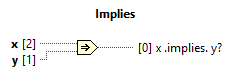
Usage
Accepts two Boolean or numeric inputs.
Boolean: If provided Boolean values, returns ![]() if the first input is
if the first input is ![]() and the second input is
and the second input is ![]() . Otherwise returns
. Otherwise returns ![]() .
.
| x | y | output |
|---|---|---|
Numeric: If provided numeric values performs a bit-wise implies operation.
| Binary | Decimal | |
|---|---|---|
| x | 10101010
|
170 |
| y | 11110000
|
240 |
| output | 11110101
|
-11 |
Best practice
Tips and tricks
- Wire an error cluster to perform logical operations on error conditions.
History
| |
History information is needed. What changes have occurred over previous versions? |
| Version | Change(s) |
|---|---|

|
More info to come. |
See Also
| |
Add links to internal resources that would also help. |
External Links
| |
Add links to external resources that would also help. |
