Boolean Array to Number function: Difference between revisions
Appearance
Add new page (stub) |
Added usage details |
||
| (6 intermediate revisions by 2 users not shown) | |||
| Line 1: | Line 1: | ||
{{stub}} | {{stub}} | ||
{{LabVIEW Palette Object Information|palette=Functions Palette/Programming/Boolean{{!}}Boolean palette|type=function}} | {{LabVIEW Palette Object Information|palette=Functions Palette/Programming/Boolean{{!}}Boolean palette|palette2=Functions Palette/Programming/Numeric/Conversion{{!}}Conversion palette|type=function|icon=Bootonum.png}} | ||
[[File:Boolean Array To Number - Terminals.png|thumb|Boolean Array To Number function]] | |||
The '''Boolean Array to Number''' function converts a Boolean array to an [[Integer|integer]] or [[Fixed-point|fixed-point]] number with the least significant bit at index zero. | |||
{{TOCright}} | |||
== Usage == | == Usage == | ||
The default output type the '''Boolean Array to Number''' function is [[U32 data type|U32]] but it can be changed in its '''Properties''' dialog by: | |||
* clicking '''Output Configuration''' tab | |||
* then clicking the '''Representation''' button. | |||
[[File:The Boolean Array to Number Output Configuration.png|center|Output Configuration in the Properties dialog]] | |||
== History == | == History == | ||
{{ambox|text=History information is needed. What changes have occurred over previous versions?}} | |||
{| class="wikitable" | |||
! Version | |||
! Change(s) | |||
|- | |||
|[[File:LV2018.png|frameless|border|64x64px|LabVIEW 2018|link=LabVIEW 2018]] | |||
|More info to come. | |||
|} | |||
== See Also == | |||
{{ambox|text=Add links to internal resources that would also help.}} | |||
== | == External Links == | ||
{{ambox|text=Add links to external resources that would also help.}} | |||
[[Category:Boolean Palette]] | [[Category:Boolean Palette]] | ||
[[Category:Conversion Palette]] | |||
Latest revision as of 17:25, 16 December 2021
| |
This article is a stub. You can help LabVIEW Wiki by expanding it. Please improve this article if you can. |
| Object information | |
|---|---|
| Owning palette(s) | Boolean palette | Conversion palette |
| Type | Function |
| Requires | Basic Development Environment |
| Icon | |
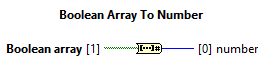
The Boolean Array to Number function converts a Boolean array to an integer or fixed-point number with the least significant bit at index zero.
Usage
The default output type the Boolean Array to Number function is U32 but it can be changed in its Properties dialog by:
- clicking Output Configuration tab
- then clicking the Representation button.
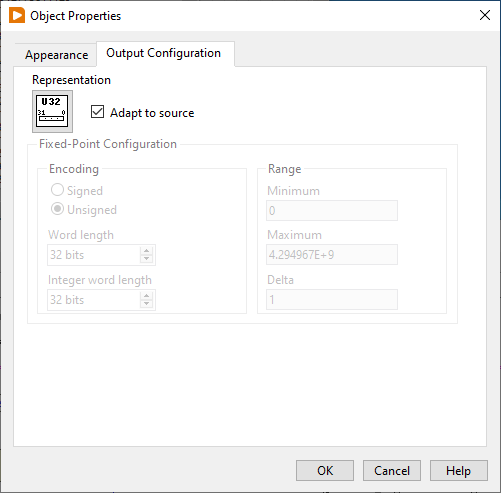
History
| |
History information is needed. What changes have occurred over previous versions? |
| Version | Change(s) |
|---|---|

|
More info to come. |
See Also
| |
Add links to internal resources that would also help. |
External Links
| |
Add links to external resources that would also help. |
