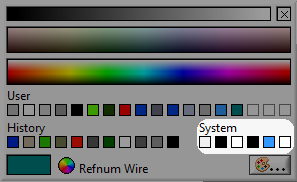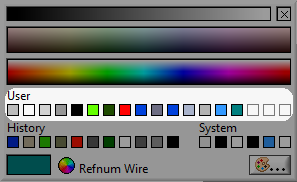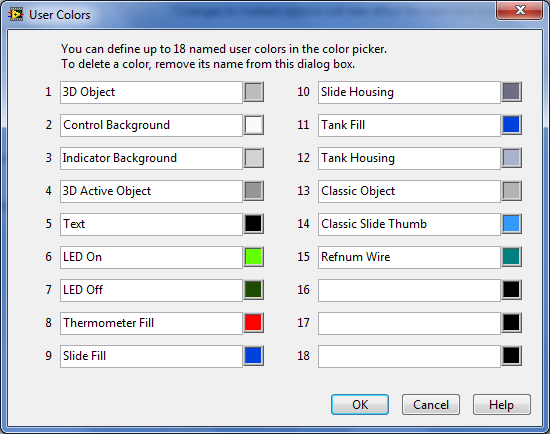Color: Difference between revisions
No edit summary |
m Fix invalid void tags |
||
| (22 intermediate revisions by 3 users not shown) | |||
| Line 1: | Line 1: | ||
LabVIEW represents colors as unsigned 32-bit integers in the form <code>0x00RRGGBB</code>, where <code>RR</code>, <code>GG</code>, and <code>BB</code> represent the ''red'', ''green'', and ''blue'' color components, respectively. The upper byte (<code>00</code>) is reserved for special colors like [[#Transparency|Transparent]] and [[#System Colors|System colors]] in which the least significant bit is set to <code>1</code>. | |||
[[ | == Transparency == | ||
{{ | |||
The "transparent" color has the value <code>0x01000000</code>. Elements with this color appear fully transparent. | |||
It is <u>not</u> possible to set a semi-transparent color to individual elements in LabVIEW<ref>[https://lavag.org/topic/5563-control-transparency/ Control Transparency] (LAVA)</ref>. | |||
== System Colors == | |||
{{ambox|text=What are the system colors on Linux and macOS?}} | |||
LabVIEW provides six system colors that change depending on the selected color theme of the Operating System<ref>[http://blog.eyesonvis.com/2010/04/29/system-colors-dont-believe-your-eyes/ System Colors - Don't Believe Your Eyes] (Eyes on VIs)</ref>: | |||
[[File:ColorDropDownSystem.png]] | |||
{| class="wikitable" | |||
! colspan="2" | Name | |||
! colspan="3" | Value | |||
|- | |||
! LabVIEW | |||
! Windows<ref name="GetSysColor">[https://docs.microsoft.com/en-us/windows/win32/api/winuser/nf-winuser-getsyscolor GetSysColor()] (Microsoft Dev Center)</ref> | |||
! LabVIEW | |||
! colspan="2" | Windows<ref name="GetSysColor" /> | |||
|- | |||
| Panel & Object | |||
| <code>COLOR_BTNFACE (15)</code> | |||
| <code>0x01000016</code> | |||
| <code>0x00F0F0F0</code> | |||
| <div style="display: block; background-color: #F0F0F0; padding: 10px;"></div> | |||
|- | |||
| Panel & Object Text | |||
| <code>COLOR_BTNTEXT (18)</code> | |||
| <code>0x01000006</code> | |||
| <code>0x00000000</code> | |||
| <div style="display: block; background-color: #000000; padding: 10px;"></div> | |||
|- | |||
| Window | |||
| <code>COLOR_WINDOW (5)</code> | |||
| <code>0x0100000A</code> | |||
| <code>0x00FFFFFF</code> | |||
| <div style="display: block; background-color: #FFFFFF; padding: 10px;"></div> | |||
|- | |||
| Window Text | |||
| <code>COLOR_WINDOWTEXT (8)</code> | |||
| <code>0x0100000C</code> | |||
| <code>0x00000000</code> | |||
| <div style="display: block; background-color: #000000; padding: 10px;"></div> | |||
|- | |||
| Highlight | |||
| <code>COLOR_HIGHLIGHT (13)</code> | |||
| <code>0x01000008</code> | |||
| <code>0x000078D7</code> | |||
| <div style="display: block; background-color: #0078D7; padding: 10px;"></div> | |||
|- | |||
| Highlight Text | |||
| <code>COLOR_HIGHLIGHTTEXT (14)</code> | |||
| <code>0x01000009</code> | |||
| <code>0x00FFFFFF</code> | |||
| <div style="display: block; background-color: #FFFFFF; padding: 10px;"></div> | |||
|} | |||
=== Change system colors on Windows 10 === | |||
[[Wikipedia:Windows 10|Windows 10]] has no built-in dialog to change system colors<ref>[https://answers.microsoft.com/en-us/windows/forum/windows_10-start/can-i-enable-the-windows-classic-theme-in-windows/3fa6da8f-b319-4d13-aafb-05b79d85dc42 Can I enable the Windows classic theme in Windows 10?] (Microsoft Answers)</ref>. The color values, however, can still be modified directly in the [[Wikipedia:Windows Registry|Registry]] under <code>HKEY_CURRENT_USER\Control Panel\Colors</code> (requires reboot) or via SetSysColor<ref name="SetSysColor">[https://docs.microsoft.com/de-de/windows/win32/api/winuser/nf-winuser-setsyscolors SetSysColor()] (Microsoft Dev Center)</ref> (doesn't require reboot). | |||
{| | |||
| [[File:GetSysColor.png|frame|left|Reads a system color using GetSysColor<ref name="GetSysColor" />]] | |||
|- | |||
| [[File:SetSysColor.png|frame|left|Sets a system color using SetSysColor<ref name="SetSysColor" />]] | |||
|} | |||
== User colors == | |||
LabVIEW provides slots for up to 18 user colors that can be set to custom values. By default, 15 colors are pre-defined. | |||
{| class="wikitable" | |||
! colspan="1" | Name | |||
! colspan="2" | Value | |||
|- | |||
| 3D object | |||
| <code>0x00BCBCBC</code> | |||
| <div style="display: block; background-color: #BCBCBC; padding: 10px;"></div> | |||
|- | |||
| Control background | |||
| <code>0x00FAFAFA</code> | |||
| <div style="display: block; background-color: #FAFAFA; padding: 10px;"></div> | |||
|- | |||
| Indicator background | |||
| <code>0x00D2D2D2</code> | |||
| <div style="display: block; background-color: #D2D2D2; padding: 10px;"></div> | |||
|- | |||
| 3D Active object | |||
| <code>0x00969696</code> | |||
| <div style="display: block; background-color: #969696; padding: 10px;"></div> | |||
|- | |||
| Text | |||
| <code>0x00000000</code> | |||
| <div style="display: block; background-color: #000000; padding: 10px;"></div> | |||
|- | |||
| Led On | |||
| <code>0x0064FF00</code> | |||
| <div style="display: block; background-color: #64FF00; padding: 10px;"></div> | |||
|- | |||
| Led Off | |||
| <code>0x001E4B00</code> | |||
| <div style="display: block; background-color: #1E4800; padding: 10px;"></div> | |||
|- | |||
| Thermometer Fill | |||
| <code>0x00FF0000</code> | |||
| <div style="display: block; background-color: #FF0000; padding: 10px;"></div> | |||
|- | |||
| Slide Fill | |||
| <code>0x000041DC</code> | |||
| <div style="display: block; background-color: #0041DC; padding: 10px;"></div> | |||
|- | |||
| Slide Housing | |||
| <code>0x006D6D83</code> | |||
| <div style="display: block; background-color: #6D6D83; padding: 10px;"></div> | |||
|- | |||
| Tank Fill | |||
| <code>0x000041DC</code> | |||
| <div style="display: block; background-color: #0041DC; padding: 10px;"></div> | |||
|- | |||
| Tank Housing | |||
| <code>0x00A9B3CB</code> | |||
| <div style="display: block; background-color: #A9B3CB; padding: 10px;"></div> | |||
|- | |||
| Classic Object | |||
| <code>0x00B3B3B3</code> | |||
| <div style="display: block; background-color: #B3B3B3; padding: 10px;"></div> | |||
|- | |||
| Classic Slide Object | |||
| <code>0x003399FF</code> | |||
| <div style="display: block; background-color: #3399FF; padding: 10px;"></div> | |||
|- | |||
| Refnum Wire | |||
| <code>0x00007F7F</code> | |||
| <div style="display: block; background-color: #007F7F; padding: 10px;"></div> | |||
|} | |||
These color's are stored in the [[LabVIEW configuration file|LabVIEW configuration file]] with the token [[LabVIEW configuration file/Colors#colorUserItem|colorUserItem]] | |||
[[File:ColorDropDownUser.png]] | |||
=== Custom user colors === | |||
User colors can be set in the options dialog under ''Tools > Options... > Environment > Custom Colors...'': | |||
[[File:ColorAdjustUser.png]] | |||
== Environment colors == | |||
When the least significant bit of the upper byte is set to <code>1</code>, LabVIEW returns environment colors. For example [[#Transparency|transparent]] (<code>0x01000000</code>). These environment colors are mostly undocumented. However, some resources are available<ref>[http://www.ni.com/example/29125/en/ Using System Colors] (NI Example Programs)</ref><ref>[https://labviewcvi.wordpress.com/2010/05/11/“secret”-labview-system-colors/ "Secret" LabVIEW System Colors] (Vision Technologies)</ref>: | |||
{| class="wikitable" | |||
! colspan="1" | Color | |||
! colspan="2" | Value | |||
! colspan="1" | Description | |||
|- | |||
| <code>0x01000000</code> | |||
| <code>0x000000</code> | |||
| <div style="display: block; background-color: #000000; opacity: 0; padding: 10px;"></div> | |||
| Transparent | |||
|- | |||
| <code>0x01000001</code> | |||
| | |||
| | |||
| '''Most Recent Color''': Represents whichever color was selected most recently. | |||
|- | |||
| <code>0x01000002</code> | |||
| | |||
| | |||
| '''Bad Color''': Represents an ''invalid'' color. | |||
|- | |||
| <code>0x01000003</code> | |||
| <code>0x646464</code> | |||
| <div style="display: block; background-color: #646464; padding: 10px;"></div> | |||
| '''Window Frame''' (System): Represents the system color for <code>COLOR_WINDOWFRAME (6)</code> | |||
|- | |||
| <code>0x01000004</code> | |||
| <code>0xFFFFFF</code> | |||
| <div style="display: block; background-color: #FFFFFF; padding: 10px;"></div> | |||
| '''BtnHiLight''' (System): Represents the system color for <code>COLOR_BTNHILIGHT (20)</code> | |||
|- | |||
| <code>0x01000005</code> | |||
| <code>0xA0A0A0</code> | |||
| <div style="display: block; background-color: #A0A0A0; padding: 10px;"></div> | |||
| '''BtnShadow''' (System): Represents the system color for <code>COLOR_BTNSHADOW (16)</code> | |||
|- | |||
| <code>0x01000006</code> | |||
| <code>0x000000</code> | |||
| <div style="display: block; background-color: #000000; padding: 10px;"></div> | |||
| '''BtnText''' (System): Represents the system color for <code>COLOR_BTNTEXT (18)</code> | |||
|- | |||
| <code>0x01000007</code> | |||
| <code>0x6D6D6D</code> | |||
| <div style="display: block; background-color: #6D6D6D; padding: 10px;"></div> | |||
| '''GrayText''' (System): Represents the system color for <code>COLOR_GRAYTEXT (17)</code> | |||
|- | |||
| <code>0x01000008</code> | |||
| <code>0x0078D7</code> | |||
| <div style="display: block; background-color: #0078D7; padding: 10px;"></div> | |||
| '''HiLight''' (System): Represents the system color for <code>COLOR_HIGHLIGHT (13)</code> | |||
|- | |||
| <code>0x01000009</code> | |||
| <code>0xFFFFFF</code> | |||
| <div style="display: block; background-color: #FFFFFF; padding: 10px;"></div> | |||
| '''HiLightText''' (System): Represents the system color for <code>COLOR_HIGHLIGHTTEXT (14)</code> | |||
|- | |||
| <code>0x0100000A</code> | |||
| <code>0xFFFFFF</code> | |||
| <div style="display: block; background-color: #FFFFFF; padding: 10px;"></div> | |||
| '''Window''' (System): Represents the system color for <code>COLOR_WINDOW (5)</code> | |||
|- | |||
| <code>0x0100000B</code> | |||
| <code>0xF0F0F0</code> | |||
| <div style="display: block; background-color: #F0F0F0; padding: 10px;"></div> | |||
| '''MsgBox''': Represents the color for message boxes. | |||
|- | |||
| <code>0x0100000C</code> | |||
| <code>0x000000</code> | |||
| <div style="display: block; background-color: #000000; padding: 10px;"></div> | |||
| '''WindowText''' (System): Represents the system color for <code>COLOR_WINDOWTEXT (8)</code> | |||
|- | |||
| <code>0x0100000D</code> | |||
| <code>0x000000</code> | |||
| <div style="display: block; background-color: #000000; padding: 10px;"></div> | |||
| '''ScrollArrow''': Arrow color on the scrollbar. | |||
|- | |||
| <code>0x0100000E</code> | |||
| <code>0x000000</code> | |||
| <div style="display: block; background-color: #000000; padding: 10px;"></div> | |||
| '''ScrollArrowT''': Arrow color on the scrollbar when pressed. | |||
|- | |||
| <code>0x0100000F</code> | |||
| <code>0xF0F0F0</code> | |||
| <div style="display: block; background-color: #F0F0F0; padding: 10px;"></div> | |||
| '''ScrollBtn''': Color for the scrollbar button. | |||
|- | |||
| <code>0x01000010</code> | |||
| <code>0xF0F0F0</code> | |||
| <div style="display: block; background-color: #F0F0F0; padding: 10px;"></div> | |||
| '''ScrollBtnT''': Color for the scrollbar button when pressed. | |||
|- | |||
| <code>0x01000011</code> | |||
| <code>0xFFFFFF</code> | |||
| <div style="display: block; background-color: #FFFFFF; padding: 10px;"></div> | |||
| '''ListBoxContent''': List Box background color. | |||
|- | |||
| <code>0x01000012</code> | |||
| <code>0x000000</code> | |||
| <div style="display: block; background-color: #000000; padding: 10px;"></div> | |||
| '''ListBoxText''': List Box text color. | |||
|- | |||
| <code>0x01000013</code> | |||
| <code>0x0078D7</code> | |||
| <div style="display: block; background-color: #0078D7; padding: 10px;"></div> | |||
| '''ListHilite''': List Box highlight color. | |||
|- | |||
| <code>0x01000014</code> | |||
| <code>0xFFFFFF</code> | |||
| <div style="display: block; background-color: #FFFFFF; padding: 10px;"></div> | |||
| '''EditTextBg''': Edit text background color. | |||
|- | |||
| <code>0x01000015</code> | |||
| <code>0xF0F0F0</code> | |||
| <div style="display: block; background-color: #F0F0F0; padding: 10px;"></div> | |||
| '''BtnFaceOff''': Button face color when off. | |||
|- | |||
| <code>0x01000016</code> | |||
| <code>0xF0F0F0</code> | |||
| <div style="display: block; background-color: #F0F0F0; padding: 10px;"></div> | |||
| '''BtnFaceOn''': Button face color when on. | |||
|- | |||
| <code>0x01000017</code> | |||
| <code>0xF0F0F0</code> | |||
| <div style="display: block; background-color: #F0F0F0; padding: 10px;"></div> | |||
| '''BtnFaceOffT''': Button face color when off and pressed. | |||
|- | |||
| <code>0x01000018</code> | |||
| <code>0xF0F0F0</code> | |||
| <div style="display: block; background-color: #F0F0F0; padding: 10px;"></div> | |||
| '''BtnFaceOnT''': Button face color when on and pressed. | |||
|- | |||
| <code>0x01000019</code> | |||
| <code>0x000000</code> | |||
| <div style="display: block; background-color: #000000; padding: 10px;"></div> | |||
| '''BtnTextOff''': Button text color when off. | |||
|- | |||
| <code>0x0100001A</code> | |||
| <code>0x000000</code> | |||
| <div style="display: block; background-color: #000000; padding: 10px;"></div> | |||
| '''BtnTextOn''': Button text color when on. | |||
|- | |||
| <code>0x0100001B</code> | |||
| <code>0x000000</code> | |||
| <div style="display: block; background-color: #000000; padding: 10px;"></div> | |||
| '''BtnTextOffT''': Button text color when off and pressed. | |||
|- | |||
| <code>0x0100001C</code> | |||
| <code>0x000000</code> | |||
| <div style="display: block; background-color: #000000; padding: 10px;"></div> | |||
| '''BtnTextOnT''': Button text color when on and pressed. | |||
|- | |||
| <code>0x0100001D</code> | |||
| <code>0xF0F0F0</code> | |||
| <div style="display: block; background-color: #F0F0F0; padding: 10px;"></div> | |||
| '''BevelBtnFaceOff''': Beveled button face color when off. | |||
|- | |||
| <code>0x0100001E</code> | |||
| <code>0xF0F0F0</code> | |||
| <div style="display: block; background-color: #F0F0F0; padding: 10px;"></div> | |||
| '''BevelBtnFaceOn''': Beveled button face color when on. | |||
|- | |||
| <code>0x0100001F</code> | |||
| <code>0x000000</code> | |||
| <div style="display: block; background-color: #000000; padding: 10px;"></div> | |||
| '''BevelBtnFaceOffT''': Beveled button face color when off and pressed. | |||
|- | |||
| <code>0x01000020</code> | |||
| <code>0xF0F0F0</code> | |||
| <div style="display: block; background-color: #F0F0F0; padding: 10px;"></div> | |||
| '''BevelBtnFaceOnT''': Beveled button face color when on and pressed. | |||
|- | |||
| <code>0x01000021</code> | |||
| <code>0xFFFFFF</code> | |||
| <div style="display: block; background-color: #FFFFFF; padding: 10px;"></div> | |||
| '''BevelBtnHilite''': Beveled button highlight color. | |||
|- | |||
| <code>0x01000022</code> | |||
| <code>0xA0A0A0</code> | |||
| <div style="display: block; background-color: #A0A0A0; padding: 10px;"></div> | |||
| '''BevelBtnShadow''': Beveled button shadow color. | |||
|- | |||
| <code>0x01000023</code> | |||
| <code>0x000000</code> | |||
| <div style="display: block; background-color: #000000; padding: 10px;"></div> | |||
| '''BevelBtnTextOff''': Beveled button text color when off. | |||
|- | |||
| <code>0x01000024</code> | |||
| <code>0x000000</code> | |||
| <div style="display: block; background-color: #000000; padding: 10px;"></div> | |||
| '''BevelBtnTextOn''': Beveled button text color when on. | |||
|- | |||
| <code>0x01000025</code> | |||
| <code>0x000000</code> | |||
| <div style="display: block; background-color: #000000; padding: 10px;"></div> | |||
| '''BevelBtnTextOffT''': Beveled button text color when off and pressed. | |||
|- | |||
| <code>0x01000026</code> | |||
| <code>0x000000</code> | |||
| <div style="display: block; background-color: #000000; padding: 10px;"></div> | |||
| '''BevelBtnTextOnT''': Beveled button text color when on and pressed. | |||
|- | |||
| <code>0x01000027</code> | |||
| <code>0x000000</code> | |||
| <div style="display: block; background-color: #000000; padding: 10px;"></div> | |||
| '''RingBtnTextOff''': Ring button text color when off. | |||
|- | |||
| <code>0x01000028</code> | |||
| <code>0x000000</code> | |||
| <div style="display: block; background-color: #000000; padding: 10px;"></div> | |||
| '''RingBtnTextOn''': Ring button text color when on. | |||
|- | |||
| <code>0x01000029</code> | |||
| <code>0x000000</code> | |||
| <div style="display: block; background-color: #000000; padding: 10px;"></div> | |||
| '''RingBtnTextOffT''': Ring button text color when off and pressed. | |||
|- | |||
| <code>0x0100002A</code> | |||
| <code>0x000000</code> | |||
| <div style="display: block; background-color: #000000; padding: 10px;"></div> | |||
| '''RingBtnTextOnT''': Ring button text color when on and pressed. | |||
|- | |||
| <code>0x0100002B</code> | |||
| <code>0xFFFFE1</code> | |||
| <div style="display: block; background-color: #FFFFE1; padding: 10px;"></div> | |||
| '''TipStripBG''': Tip strip background color. | |||
|- | |||
| <code>0x0100002C</code> | |||
| <code>0x000000</code> | |||
| <div style="display: block; background-color: #000000; padding: 10px;"></div> | |||
| '''TipStripText''': Tip strip text color. | |||
|- | |||
| <code>0x0100002D</code> | |||
| <code>0x000000</code> | |||
| <div style="display: block; background-color: #000000; padding: 10px;"></div> | |||
| '''MenuFG''': Menu foreground color. | |||
|- | |||
| <code>0x0100002E</code> | |||
| <code>0xF0F0F0</code> | |||
| <div style="display: block; background-color: #F0F0F0; padding: 10px;"></div> | |||
| '''MenuBG''': Menu background color. | |||
|- | |||
| <code>0x0100002F</code> | |||
| <code>0xF0F0F0</code> | |||
| <div style="display: block; background-color: #F0F0F0; padding: 10px;"></div> | |||
| '''MenuBarFG''': Menu bar foreground color. | |||
|- | |||
| <code>0x01000030</code> | |||
| <code>0xF0F0F0</code> | |||
| <div style="display: block; background-color: #F0F0F0; padding: 10px;"></div> | |||
| '''MenuBarBG''': Menu bar background color. | |||
|- | |||
| <code>0x01000031</code> | |||
| <code>0xF0F0F0</code> | |||
| <div style="display: block; background-color: #F0F0F0; padding: 10px;"></div> | |||
| '''ScrollBarFG''': Scroll Bar foreground color. | |||
|- | |||
| <code>0x01000032</code> | |||
| <code>0xC8C8C8</code> | |||
| <div style="display: block; background-color: #C8C8C8; padding: 10px;"></div> | |||
| '''ScrollBarBG''': Scroll Bar background color. | |||
|- | |||
| <code>0x01000033</code> | |||
| <code>0x000000</code> | |||
| <div style="display: block; background-color: #000000; padding: 10px;"></div> | |||
| '''TabHidden''': Tab hidden color. | |||
|- | |||
| <code>0x01000034</code> | |||
| <code>0xF0F0F0</code> | |||
| <div style="display: block; background-color: #F0F0F0; padding: 10px;"></div> | |||
| '''TabNorm''': Tab normal color. | |||
|- | |||
| <code>0x01000035</code> | |||
| <code>0x696969</code> | |||
| <div style="display: block; background-color: #696969; padding: 10px;"></div> | |||
| '''3DDarkShadow''': 3D Dark Shadow color. | |||
|- | |||
| <code>0x01000036</code> | |||
| <code>0xE3E3E3</code> | |||
| <div style="display: block; background-color: #E3E3E3; padding: 10px;"></div> | |||
| '''3DLight''': 3D Light color. | |||
|- | |||
| <code>0x01000037</code> | |||
| | |||
| | |||
| '''SystemOwner''': Represents the color of the owning container. | |||
|- | |||
| <code>0x01000038</code> | |||
| <code>0x99B4D1</code> | |||
| <div style="display: block; background-color: #99B4D1; padding: 10px;"></div> | |||
| '''Title Bar Active''': Title Bar active color. | |||
|- | |||
| <code>0x01000039</code> | |||
| <code>0xBFCDD8</code> | |||
| <div style="display: block; background-color: #BFCDD8; padding: 10px;"></div> | |||
| '''Title Bar Inactive''': Title Bar inactive color. | |||
|- | |||
| <code>0x0100003A</code> | |||
| <code>0x000000</code> | |||
| <div style="display: block; background-color: #000000; padding: 10px;"></div> | |||
| '''Title Bar Text Active''': Title Bar text color when active. | |||
|- | |||
| <code>0x0100003B</code> | |||
| <code>0x000000</code> | |||
| <div style="display: block; background-color: #000000; padding: 10px;"></div> | |||
| '''Title Bar Text Inactive''': Title Bar text color when inactive. | |||
|- | |||
| <code>0x0100003C</code> | |||
| <code>0x000000</code> | |||
| <div style="display: block; background-color: #000000; padding: 10px;"></div> | |||
| '''Radio Button Text''': Radio Button text color. | |||
|- | |||
| <code>0x0100003D</code> | |||
| <code>0x000000</code> | |||
| <div style="display: block; background-color: #000000; padding: 10px;"></div> | |||
| '''Checkbox Text''': Check Box text color. | |||
|} | |||
== References == | |||
<references/> | |||
[[Category:Data types]] | |||
Latest revision as of 18:02, 12 April 2020
LabVIEW represents colors as unsigned 32-bit integers in the form 0x00RRGGBB, where RR, GG, and BB represent the red, green, and blue color components, respectively. The upper byte (00) is reserved for special colors like Transparent and System colors in which the least significant bit is set to 1.
Transparency
The "transparent" color has the value 0x01000000. Elements with this color appear fully transparent.
It is not possible to set a semi-transparent color to individual elements in LabVIEW[1].
System Colors
| |
What are the system colors on Linux and macOS? |
LabVIEW provides six system colors that change depending on the selected color theme of the Operating System[2]:
| Name | Value | |||
|---|---|---|---|---|
| LabVIEW | Windows[3] | LabVIEW | Windows[3] | |
| Panel & Object | COLOR_BTNFACE (15)
|
0x01000016
|
0x00F0F0F0
|
|
| Panel & Object Text | COLOR_BTNTEXT (18)
|
0x01000006
|
0x00000000
|
|
| Window | COLOR_WINDOW (5)
|
0x0100000A
|
0x00FFFFFF
|
|
| Window Text | COLOR_WINDOWTEXT (8)
|
0x0100000C
|
0x00000000
|
|
| Highlight | COLOR_HIGHLIGHT (13)
|
0x01000008
|
0x000078D7
|
|
| Highlight Text | COLOR_HIGHLIGHTTEXT (14)
|
0x01000009
|
0x00FFFFFF
|
|
Change system colors on Windows 10
Windows 10 has no built-in dialog to change system colors[4]. The color values, however, can still be modified directly in the Registry under HKEY_CURRENT_USER\Control Panel\Colors (requires reboot) or via SetSysColor[5] (doesn't require reboot).
 |
 |
User colors
LabVIEW provides slots for up to 18 user colors that can be set to custom values. By default, 15 colors are pre-defined.
| Name | Value | |
|---|---|---|
| 3D object | 0x00BCBCBC
|
|
| Control background | 0x00FAFAFA
|
|
| Indicator background | 0x00D2D2D2
|
|
| 3D Active object | 0x00969696
|
|
| Text | 0x00000000
|
|
| Led On | 0x0064FF00
|
|
| Led Off | 0x001E4B00
|
|
| Thermometer Fill | 0x00FF0000
|
|
| Slide Fill | 0x000041DC
|
|
| Slide Housing | 0x006D6D83
|
|
| Tank Fill | 0x000041DC
|
|
| Tank Housing | 0x00A9B3CB
|
|
| Classic Object | 0x00B3B3B3
|
|
| Classic Slide Object | 0x003399FF
|
|
| Refnum Wire | 0x00007F7F
|
|
These color's are stored in the LabVIEW configuration file with the token colorUserItem
Custom user colors
User colors can be set in the options dialog under Tools > Options... > Environment > Custom Colors...:
Environment colors
When the least significant bit of the upper byte is set to 1, LabVIEW returns environment colors. For example transparent (0x01000000). These environment colors are mostly undocumented. However, some resources are available[6][7]:
| Color | Value | Description | |
|---|---|---|---|
0x01000000
|
0x000000
|
Transparent | |
0x01000001
|
Most Recent Color: Represents whichever color was selected most recently. | ||
0x01000002
|
Bad Color: Represents an invalid color. | ||
0x01000003
|
0x646464
|
Window Frame (System): Represents the system color for COLOR_WINDOWFRAME (6)
| |
0x01000004
|
0xFFFFFF
|
BtnHiLight (System): Represents the system color for COLOR_BTNHILIGHT (20)
| |
0x01000005
|
0xA0A0A0
|
BtnShadow (System): Represents the system color for COLOR_BTNSHADOW (16)
| |
0x01000006
|
0x000000
|
BtnText (System): Represents the system color for COLOR_BTNTEXT (18)
| |
0x01000007
|
0x6D6D6D
|
GrayText (System): Represents the system color for COLOR_GRAYTEXT (17)
| |
0x01000008
|
0x0078D7
|
HiLight (System): Represents the system color for COLOR_HIGHLIGHT (13)
| |
0x01000009
|
0xFFFFFF
|
HiLightText (System): Represents the system color for COLOR_HIGHLIGHTTEXT (14)
| |
0x0100000A
|
0xFFFFFF
|
Window (System): Represents the system color for COLOR_WINDOW (5)
| |
0x0100000B
|
0xF0F0F0
|
MsgBox: Represents the color for message boxes. | |
0x0100000C
|
0x000000
|
WindowText (System): Represents the system color for COLOR_WINDOWTEXT (8)
| |
0x0100000D
|
0x000000
|
ScrollArrow: Arrow color on the scrollbar. | |
0x0100000E
|
0x000000
|
ScrollArrowT: Arrow color on the scrollbar when pressed. | |
0x0100000F
|
0xF0F0F0
|
ScrollBtn: Color for the scrollbar button. | |
0x01000010
|
0xF0F0F0
|
ScrollBtnT: Color for the scrollbar button when pressed. | |
0x01000011
|
0xFFFFFF
|
ListBoxContent: List Box background color. | |
0x01000012
|
0x000000
|
ListBoxText: List Box text color. | |
0x01000013
|
0x0078D7
|
ListHilite: List Box highlight color. | |
0x01000014
|
0xFFFFFF
|
EditTextBg: Edit text background color. | |
0x01000015
|
0xF0F0F0
|
BtnFaceOff: Button face color when off. | |
0x01000016
|
0xF0F0F0
|
BtnFaceOn: Button face color when on. | |
0x01000017
|
0xF0F0F0
|
BtnFaceOffT: Button face color when off and pressed. | |
0x01000018
|
0xF0F0F0
|
BtnFaceOnT: Button face color when on and pressed. | |
0x01000019
|
0x000000
|
BtnTextOff: Button text color when off. | |
0x0100001A
|
0x000000
|
BtnTextOn: Button text color when on. | |
0x0100001B
|
0x000000
|
BtnTextOffT: Button text color when off and pressed. | |
0x0100001C
|
0x000000
|
BtnTextOnT: Button text color when on and pressed. | |
0x0100001D
|
0xF0F0F0
|
BevelBtnFaceOff: Beveled button face color when off. | |
0x0100001E
|
0xF0F0F0
|
BevelBtnFaceOn: Beveled button face color when on. | |
0x0100001F
|
0x000000
|
BevelBtnFaceOffT: Beveled button face color when off and pressed. | |
0x01000020
|
0xF0F0F0
|
BevelBtnFaceOnT: Beveled button face color when on and pressed. | |
0x01000021
|
0xFFFFFF
|
BevelBtnHilite: Beveled button highlight color. | |
0x01000022
|
0xA0A0A0
|
BevelBtnShadow: Beveled button shadow color. | |
0x01000023
|
0x000000
|
BevelBtnTextOff: Beveled button text color when off. | |
0x01000024
|
0x000000
|
BevelBtnTextOn: Beveled button text color when on. | |
0x01000025
|
0x000000
|
BevelBtnTextOffT: Beveled button text color when off and pressed. | |
0x01000026
|
0x000000
|
BevelBtnTextOnT: Beveled button text color when on and pressed. | |
0x01000027
|
0x000000
|
RingBtnTextOff: Ring button text color when off. | |
0x01000028
|
0x000000
|
RingBtnTextOn: Ring button text color when on. | |
0x01000029
|
0x000000
|
RingBtnTextOffT: Ring button text color when off and pressed. | |
0x0100002A
|
0x000000
|
RingBtnTextOnT: Ring button text color when on and pressed. | |
0x0100002B
|
0xFFFFE1
|
TipStripBG: Tip strip background color. | |
0x0100002C
|
0x000000
|
TipStripText: Tip strip text color. | |
0x0100002D
|
0x000000
|
MenuFG: Menu foreground color. | |
0x0100002E
|
0xF0F0F0
|
MenuBG: Menu background color. | |
0x0100002F
|
0xF0F0F0
|
MenuBarFG: Menu bar foreground color. | |
0x01000030
|
0xF0F0F0
|
MenuBarBG: Menu bar background color. | |
0x01000031
|
0xF0F0F0
|
ScrollBarFG: Scroll Bar foreground color. | |
0x01000032
|
0xC8C8C8
|
ScrollBarBG: Scroll Bar background color. | |
0x01000033
|
0x000000
|
TabHidden: Tab hidden color. | |
0x01000034
|
0xF0F0F0
|
TabNorm: Tab normal color. | |
0x01000035
|
0x696969
|
3DDarkShadow: 3D Dark Shadow color. | |
0x01000036
|
0xE3E3E3
|
3DLight: 3D Light color. | |
0x01000037
|
SystemOwner: Represents the color of the owning container. | ||
0x01000038
|
0x99B4D1
|
Title Bar Active: Title Bar active color. | |
0x01000039
|
0xBFCDD8
|
Title Bar Inactive: Title Bar inactive color. | |
0x0100003A
|
0x000000
|
Title Bar Text Active: Title Bar text color when active. | |
0x0100003B
|
0x000000
|
Title Bar Text Inactive: Title Bar text color when inactive. | |
0x0100003C
|
0x000000
|
Radio Button Text: Radio Button text color. | |
0x0100003D
|
0x000000
|
Checkbox Text: Check Box text color. | |
References
- ↑ Control Transparency (LAVA)
- ↑ System Colors - Don't Believe Your Eyes (Eyes on VIs)
- ↑ 3.0 3.1 3.2 GetSysColor() (Microsoft Dev Center)
- ↑ Can I enable the Windows classic theme in Windows 10? (Microsoft Answers)
- ↑ 5.0 5.1 SetSysColor() (Microsoft Dev Center)
- ↑ Using System Colors (NI Example Programs)
- ↑ "Secret" LabVIEW System Colors (Vision Technologies)