Exclusive Or function: Difference between revisions
Appearance
Add new page (stub) |
mNo edit summary |
||
| (3 intermediate revisions by 2 users not shown) | |||
| Line 1: | Line 1: | ||
{{LabVIEW Palette Object Information|palette=Functions Palette/Programming/Boolean{{!}}Boolean palette|type=function|icon=Xclusvor.png}} | |||
The '''Exclusive Or''' function computes the logical exclusive or (XOR) of the inputs. Both inputs must be Boolean values, numeric values, or error clusters. If both inputs are TRUE or both inputs are FALSE, the function returns FALSE. Otherwise, it returns TRUE. | |||
{{LabVIEW Palette Object Information|palette=Functions Palette/Programming/Boolean{{!}}Boolean palette|type=function}} | [[File:Exclusive Or - Terminals.png|thumb|Exclusive Or function]] | ||
{{TOCright}} | |||
== Usage == | == Usage == | ||
| Line 52: | Line 52: | ||
== Best practice == | == Best practice == | ||
== Tips and tricks == | |||
* Wire an error cluster to perform logical operations on error conditions. | |||
== History == | == History == | ||
{{ambox|text=History information is needed. What changes have occurred over previous versions?}} | |||
{| class="wikitable" | |||
! Version | |||
! Change(s) | |||
|- | |||
|[[File:LV2018.png|frameless|border|64x64px|LabVIEW 2018|link=LabVIEW 2018]] | |||
|More info to come. | |||
|} | |||
== See Also == | |||
{{ambox|text=Add links to internal resources that would also help.}} | |||
== | == External Links == | ||
{{ambox|text=Add links to external resources that would also help.}} | |||
[[Category:Boolean Palette]] | [[Category:Boolean Palette]] | ||
Latest revision as of 19:34, 13 July 2020
| Object information | |
|---|---|
| Owning palette(s) | Boolean palette |
| Type | Function |
| Requires | Basic Development Environment |
| Icon | |
The Exclusive Or function computes the logical exclusive or (XOR) of the inputs. Both inputs must be Boolean values, numeric values, or error clusters. If both inputs are TRUE or both inputs are FALSE, the function returns FALSE. Otherwise, it returns TRUE.
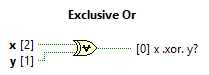
Usage
Accepts two Boolean or numeric inputs.
Boolean: If provided Boolean values, returns ![]() if any input is
if any input is ![]() exclusively, otherwise returns
exclusively, otherwise returns ![]() .
.
| x | y | output |
|---|---|---|
Numeric: If provided numeric values, performs a bit-wise XOR operation.
| Binary | Decimal | |
|---|---|---|
| x | 10101010
|
170 |
| y | 11110000
|
240 |
| output | 01011010
|
90 |
Best practice
Tips and tricks
- Wire an error cluster to perform logical operations on error conditions.
History
| |
History information is needed. What changes have occurred over previous versions? |
| Version | Change(s) |
|---|---|

|
More info to come. |
See Also
| |
Add links to internal resources that would also help. |
External Links
| |
Add links to external resources that would also help. |
