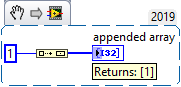Build Array function: Difference between revisions
Appearance
Add new page (stub) |
mNo edit summary |
||
| (One intermediate revision by one other user not shown) | |||
| Line 1: | Line 1: | ||
[[File:Build Array - Terminals.png|thumb|Build Array function]] | [[File:Build Array - Terminals.png|thumb|Build Array function]] | ||
{{LabVIEW Palette Object Information|palette=Functions Palette/Programming/Array{{!}}Array palette|type=function}} | {{LabVIEW Palette Object Information|palette=Functions Palette/Programming/Array{{!}}Array palette|type=function|icon=Build Array.png}} | ||
The '''Build Array''' function builds an array from one or more elements or arrays. The output array contains the elements in the same order they are connected to the node (from top to bottom). | |||
== Usage == | == Usage == | ||
Connect an element or array to the input terminal. This creates a new array one dimension higher than the input element. | |||
[[File:Build Array - Build From Single Element.png]] | |||
Add more elements or arrays by dragging the upper or lower side of the node. Elements are added from top to bottom in the order they are connected to the node. | |||
[[File:Build Array - Build From Multiple Elements.png]] | |||
Elements connected to this node can be of the same dimension or one dimension higher. It is not possible to build an array from elements that are more than one dimension apart. | |||
== Best practice == | == Best practice == | ||
* Whenever possible connect arrays before elements to reduce the chance of memory reallocation. | |||
* For one-dimensional arrays, use [[Reverse 1D Array function|Reverse 1D Array]] to append elements to the beginning (reverse the output array to get the original order). | |||
== See also == | == See also == | ||
* [[Initialize Array function]] | |||
[[Category:Array Palette]] | [[Category:Array Palette]] | ||
Latest revision as of 12:05, 29 June 2020
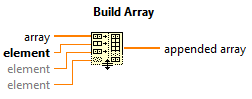
| Object information | |
|---|---|
| Owning palette(s) | Array palette |
| Type | Function |
| Requires | Basic Development Environment |
| Icon | |
The Build Array function builds an array from one or more elements or arrays. The output array contains the elements in the same order they are connected to the node (from top to bottom).
Usage
Connect an element or array to the input terminal. This creates a new array one dimension higher than the input element.
Add more elements or arrays by dragging the upper or lower side of the node. Elements are added from top to bottom in the order they are connected to the node.
Elements connected to this node can be of the same dimension or one dimension higher. It is not possible to build an array from elements that are more than one dimension apart.
Best practice
- Whenever possible connect arrays before elements to reduce the chance of memory reallocation.
- For one-dimensional arrays, use Reverse 1D Array to append elements to the beginning (reverse the output array to get the original order).